Jira Software mobile app
A native app for Jira Software Server and Data Center is just around the corner. Help us make it better by participating in beta.
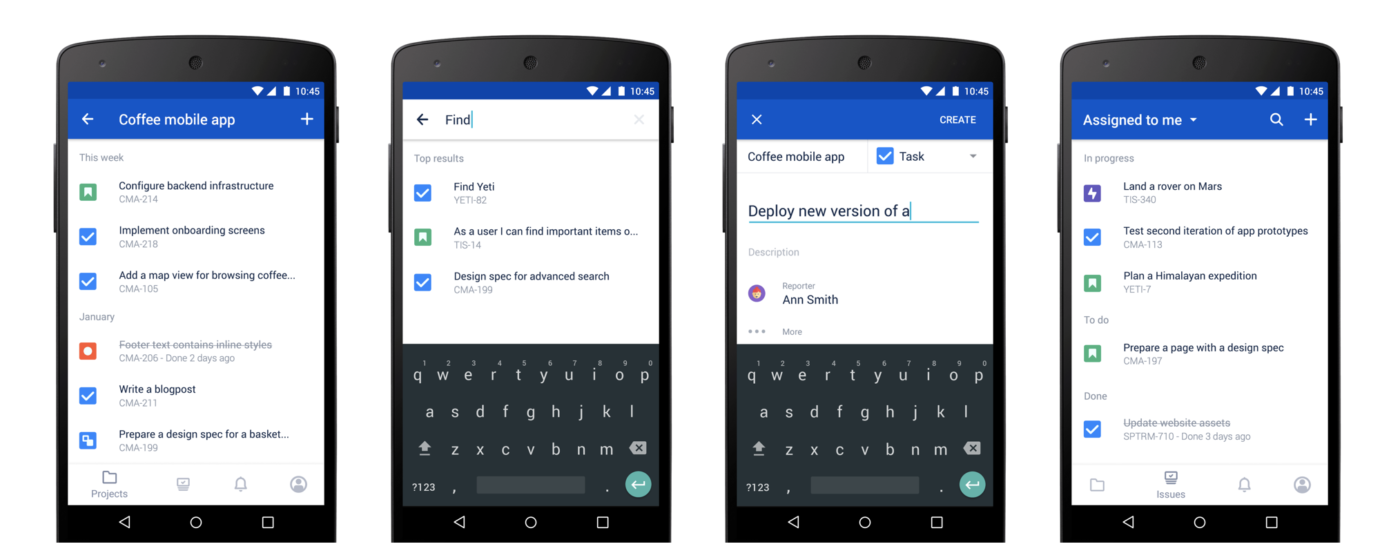
What you'll need
Jira Software requirements
In order for your users to try the Jira Server app, you will need to:
- upgrade your Jira instance to Jira Software 8.0 or later,
- install the Mobile Plugin for Jira on your Jira instance
Device requirements
In order to use the app, your users will need a device with either:
- Android 5.0 (Lollipop) or later, or
- iOS 12 or later (iPhone, iPad or iPod Touch)
Users will need to log in to use the app, even if your site allows anonymous users.Once the beta phase is complete, users will need to delete this app, and install the final app from the App Store or Play Store to ensure continued updates. The final app might require a different Jira version, in which case you’ll also need to upgrade your Jira instance.
About the app
Here's what you'll get, and what you can do in the app:
- Manage projects from your fingertips
Search and browse your projects, along with all issues your team is working on. View all details about your issues, and add some more, to always stay up-to-date.
- Create issues and subtasks
Noticed a missing issue, or remembered this one extra thing that needs to be done? No problem, just create an issue like you would in Jira, and add it straight to your project. Creating and editing issues lets you do important stuff, wherever you are.
- Collaborate on the go
Comment on issues to keep work moving, and @mention away to get your teammates’ immediate attention. Link issues to one another, and log the precious hours you spent working on them.
- Get back to your work, fast
Use your favorite filters to quickly find important issues and projects, or just view the list of all issues you’ve been working on recently.
Jira Server for Android
To get the app for Android, sign up here.
Jira Server for iOS
To get the app for iOS, sign up here.
Considerations for administrators
Here are some things to consider when determining whether your users will be able to use the app.
Mobile Plugin for Jira
Before you can use the mobile app, you need to install the Mobile Plugin for Jira in your Jira instance.
To install this plugin:
-
Log into your Jira instance as an admin.
-
Click the admin dropdown, and choose Manage apps.
-
Click Find new apps from the left-hand side of the page.
-
Locate Mobile Plugin for Jira via search.
-
Click Install to download and install your app.
-
You’re all set!
VPN and firewalls
If your Jira instance is not accessible on the public internet, users will need to connect their device to your network or virtual private network (VPN) in order to use the app.
We recommend providing your users with step-by-step instructions on how to connect to your VPN when you let them know the mobile app is available, as this is something Atlassian Support will not be able to help them with.
SSL
The app accepts both HTTP and HTTPS connections.
If your Jira instance is configured to use SSL, you will not be able to log in on the app if:
-
your certificate is self signed
-
the Certificate Authority (CA) is unknown, or is not one that Android / iOS trusts by default (for example it might be a new CA that is not yet trusted, or a private CA)
-
your certificate is missing an intermediate CA, affecting the certificate chain.
See our Knowledge base article for information on how to resolve this.
Login and authentication
The app supports all common Jira user management configurations, including external user directories and SAML single sign-on. Users will need to sign in to use the app, even if your site allows anonymous access.
Mobile Device Management (MDM)
We do not currently support any mobile device management (MDM) or app management solutions.
Third party add-ons and visual customizations
The mobile app provides a simple, lightweight way for users to view, create, edit and collaborate on issues. Complex interactions, including those provided by add-ons, will not be available in the app.
Any look and feel customizations you’ve made to your Jira instance will not be reflected in the app.
Actions required after the beta
After the beta program has ended and the app is generally available, your users will need to delete the beta app from their device, and install the final app from the App Store or Play Store. This is to make sure they continue to receive updates.
It is also likely that you will need to upgrade your Jira instance at this time, if the final app requires a later Jira version.
原文链接:https://confluence.atlassian.com/jirasoftwareserver/jira-software-mobile-app-966063511.html
