Confluence mobile app
Stay connected to your team's work with the Confluence mobile app. No matter whether you have an iPhone, iPad, Android phone, or Android tablet, we've got you covered when you're away from your desk.

What you'll need
Confluence requirements
In order for your users to try the Confluence Server mobile app, you will need to:
- upgrade your Confluence site to Confluence 6.8 or later
- allow users to access your site on their device (if your site isn't accessible on the public internet, people will need be connected to your network or use a VPN)
Device requirements
In order to use the app, your users will need a device with either:
- Android 4.4 (KitKat) or later, or
- iOS 11 or later (iPhone, iPad or iPod Touch)
Users will need to log in to use the app, even if your site allows anonymous users.
Considerations for administrators
Here are some things to consider when determining whether your users will be able to use the app.
VPN and firewalls
If your Confluence site is not accessible on the public internet, users will need to connect their device to your network or virtual private network (VPN) in order to use the app.
We recommend providing your users with step-by-step instructions on how to connect to your VPN when you let them know the mobile app is available, as this is something Atlassian Support will not be able to help them with.
The mobile app will also attempt to check the compatibility of your site prior to presenting the login screen. If you've configured a custom filter to prevent unauthenticated requests to your server, you will need to change it to allow <confluence-base-url>/server-info.action to pass through without authentication.
HTTPS and certificate requirements
In the latest version of the iOS and Android apps, you can connect to the app using either HTTP or HTTPS.
If you're using HTTPS your proxy must allow TLS 1.2 traffic. This is an iOS requirement that we've chosen to implement for both the iOS and Android apps to prevent confusion (for example where one device can log in, and another cannot).
Ideally, your certificate should be from a trusted Certificate Authority. If you have certificate that is self-signed, or from an unknown Certificate Authority (for example, you are your own CA), users may still be able to use the app by manually installing your certificate on their device. See our Knowledge base article for more information on how to do this.
Login and authentication
The app supports all common Confluence user management configurations, including external user directories and SAML single sign-on. Users will need to sign in to use the app, even if your site allows anonymous access.
Mobile Device Management (MDM)
We do not currently support any mobile device management (MDM) or app management solutions.
Marketplace apps, themes, and visual customizations
The mobile app provides a simple, lightweight way for users to view, create, edit and collaborate on pages. Complex interactions, including those provided by Marketplace apps, such as blueprints, calendars, workflows will not be available in the app. Some third party macros may be available, depending on whether the third-party app supports rendering these macros on mobile.
Any theming or look and feel customizations you've made to your site will not be reflected in the mobile app.
Confluence requirements
In order for your users to try the Confluence Server mobile app, you will need to:
- upgrade your Confluence site to Confluence 6.8 or later
- allow users to access your site on their device (if your site isn't accessible on the public internet, people will need be connected to your network or use a VPN)
Device requirements
In order to use the app, your users will need a device with either:
- Android 4.4 (KitKat) or later, or
- iOS 11 or later (iPhone, iPad or iPod Touch)
Users will need to log in to use the app, even if your site allows anonymous users.
Considerations for administrators
Here are some things to consider when determining whether your users will be able to use the app.
VPN and firewalls
If your Confluence site is not accessible on the public internet, users will need to connect their device to your network or virtual private network (VPN) in order to use the app.
We recommend providing your users with step-by-step instructions on how to connect to your VPN when you let them know the mobile app is available, as this is something Atlassian Support will not be able to help them with.
The mobile app will also attempt to check the compatibility of your site prior to presenting the login screen. If you've configured a custom filter to prevent unauthenticated requests to your server, you will need to change it to allow <confluence-base-url>/server-info.action to pass through without authentication.
HTTPS and certificate requirements
In the latest version of the iOS and Android apps, you can connect to the app using either HTTP or HTTPS.
If you're using HTTPS your proxy must allow TLS 1.2 traffic. This is an iOS requirement that we've chosen to implement for both the iOS and Android apps to prevent confusion (for example where one device can log in, and another cannot).
Ideally, your certificate should be from a trusted Certificate Authority. If you have certificate that is self-signed, or from an unknown Certificate Authority (for example, you are your own CA), users may still be able to use the app by manually installing your certificate on their device. See our Knowledge base article for more information on how to do this.
Login and authentication
The app supports all common Confluence user management configurations, including external user directories and SAML single sign-on. Users will need to sign in to use the app, even if your site allows anonymous access.
Mobile Device Management (MDM)
We do not currently support any mobile device management (MDM) or app management solutions.
Marketplace apps, themes, and visual customizations
The mobile app provides a simple, lightweight way for users to view, create, edit and collaborate on pages. Complex interactions, including those provided by Marketplace apps, such as blueprints, calendars, workflows will not be available in the app. Some third party macros may be available, depending on whether the third-party app supports rendering these macros on mobile.
Any theming or look and feel customizations you've made to your site will not be reflected in the mobile app.
Screenshot: Error that appears when a macro is not rendered in Confluence mobile
Administrators can disable Confluence mobile on your site
If you're not able to use the mobile app or mobile web, it may be because your administrator has disabled one or both of the following system apps:
- Confluence mobile plugin (required to use the mobile app)
- Confluence mobile web plugin (required to use mobile web)
Confluence Server for Android
Here's what you'll get, and what you can do in the app:
- Create and edit pages
Create a quick page when you're on site with a customer, or fix that typo on an existing page before anyone notices. Create and edit lets you do the important stuff, wherever you are. - Notifications when you need them most
Get push notifications for mentions, comment replies, page shares, and tasks assigned to you, so you can act quickly when it really matters.
- Collaborate on the go
Comment on pages to keep work moving, wherever you are. Like pages to show your support, and share them via email and other apps. - Get back to your work, fast
The Recents tab lets you quickly find pages you've viewed recently. Find those meeting notes you added yesterday, or the blog post you were reading earlier. - Visit any space, and browse using the page tree
The Spaces tab lets you visit your My Spaces, and any other space on your site. Pick a space and browse using the familiar Confluence page tree.

Limitations and known issues
- Some page macros won't display in the app or mobile web. You'll need to view the page in your browser (or switch to full desktop mode on your device).
- Image and file upload is not currently available in the app.
- Links to Confluence pages (from emails or other apps) don't automatically open in the app.
- Admins can disable push notifications for your entire site.
Confluence Server for iOS
Confluence Server for iOS is a universal app for iPhone and iPad, so you can choose the best device for the job. If you'd rather not create and edit pages on your iPhone, switch over to your iPad and take advantage of the larger screen and keyboard. You can also use split view on iPad and work side by side with other apps.
Here's what you'll get, and what you can do in the app:
- Create and edit pages
Create a quick page when you're on site with a customer, or fix that typo on an existing page before anyone notices. Create and edit lets you do the important stuff, wherever you are. - Notifications when you need them most
Keep up with what your team is doing with push notifications for new pages and posts, comments, mentions, page shares, likes, and tasks assigned to you. - Get back to your work, fast
The Your work tab serves up pages you've viewed or worked on recently. Find those meeting notes you added yesterday, or the blog post you were reading earlier. - Visit any space, and browse using the page tree
The Spaces tab lets you visit your My Spaces, and any other space on your site. Pick a space and browse using the familiar Confluence page tree. While you're in the spaces list, you can add spaces to My Spaces or remove the ones that aren't important any more. - Stay connected to your team
The activity feed lets you see all activity on your site, or filter it by space. Like and comment on pages, or share a link to any page, right from the app.
Limitations and known issues
- Some page macros won't display in the app or mobile web. You'll need to view the page in your browser (or switch to full desktop mode on your device).
- Image and file upload is not currently available in the app.
- Links to Confluence pages (from emails or other apps) don't automatically open in the app.
- Admins can disable push notifications for your entire site.
Customizing push notifications
Push notifications are a great way to stay in the loop, as they appear on your device, even when you're not using the app. Tap the notification, and be taken straight into the app.
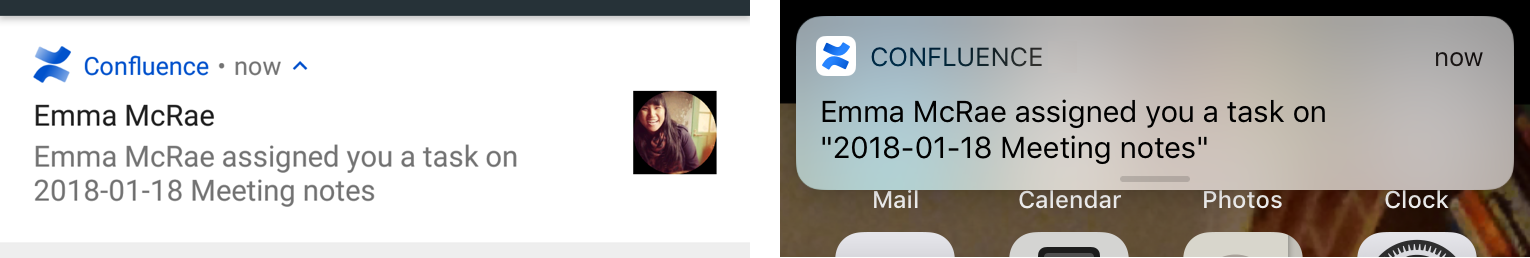
There are three notification levels, 'All activity', 'Activity for me', and 'None'. iOS users also have an additional 'Custom' option, where they can turn off individual notifications.
- For Android tap
 > Settings > Push
> Settings > Push - For iOS tap
 > Settings > Push
> Settings > Push
Here's a summary of common Confluence actions, and whether a push notification is sent.
| Push notification setting | |||
|---|---|---|---|
| Action | All activity | Activity for me | None |
| Someone mentions you | |||
| Someone shares a page / blog post with you | |||
| Someone assigns a task to you | |||
| Someone comments on a page / blog post you're watching | |||
| Someone comments on a page / blog post you created | |||
| Someone replies to your comment | |||
| Someone likes a page / blog post you created | |||
| Someone likes your comment or your reply | |||
| Someone likes a page / blog post you're watching | |||
| Someone invites you to edit a page / blog post | |||
| Someone edits a page / blog post / comment | |||
If you're using the iOS app, choose 'Custom' to further tailor your notifications, and turn off any of the following notifications individually:
- Shares
- Mentions
- Tasks
- Comments on pages / blog posts you created
- Likes on pages / blog posts / comments you created
- Comments on pages / blog posts you're watching.
Good to know
- If your site isn't accessible on the public internet (for example you need to be connected to your office wifi, or use a VPN to access it from home) we adapt the push notification message, so that you get a shorter version when you're not connected to your network.
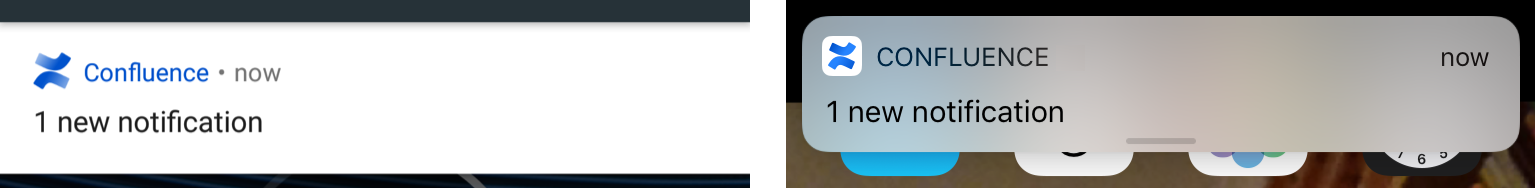
- Your admin can disable push notifications for the entire site. If this is the case, you'll see a message when you go to the Push settings screen in the app.
- On iOS, when you first install the app, you'll be prompted to allow the app to send notifications to your device. We recommend you choose Allow, as you can very easily mute the notifications in the app later. If you do choose Don't allow, and change your mind, you'll need to go to Settings > Notifications > Confluence then make sure Allow notifications is enabled.
原文链接:https://confluence.atlassian.com/doc/using-the-confluence-server-mobile-app-947169252.html
